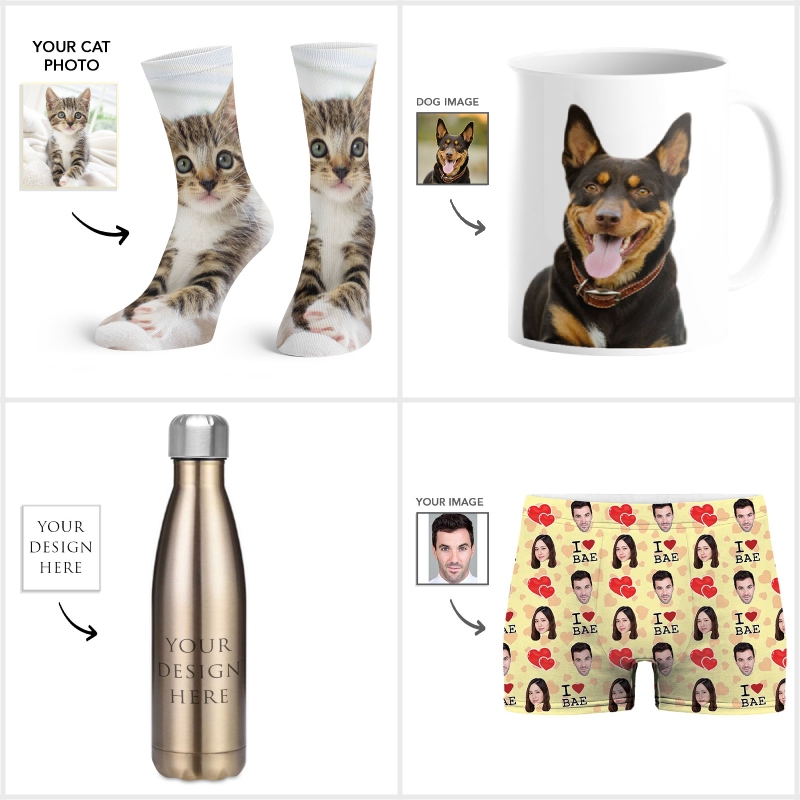How to make a5 booklet on word using A4 paper

Printing A5 booklets on A4 pages saves money and resources while producing professional-looking volumes.
It comprises of printing on A4 pages, folding them in half, then stapling them together to make an A5 booklet. You may find the procedure perplexing, especially if you don’t completely comprehend the process.
We’ll go over all you need to know about printing an A5 booklet from A4 sheets in this post.
Why would you want to print an A5 booklet on A4 paper? What are your thoughts?
This strategy can help small enterprises, organizations, and people who do not have access to professional printing services. A4 sheets are less expensive than A5, and they provide for greater customisation and formatting freedom.
While the process may seem daunting at first, with experience you can create professional-looking booklets from the comfort of your own home or office.
In the following sections, we’ll go through each method in detail and provide additional tips and tricks to help you get the best results.
Step 1: Preparing Your Document
- Before booklet printing, prepare your documents.
- Open your document in a word processor or desktop publishing tool. Choose “Page Setup” or “Print Setup” from the menu.
- Once your document is open, you will need to set the paper size to A5 and create the appropriate margins.
- You will also need to make sure that your document is laid out in the correct order and that the pages are numbered appropriately.
- This will affect how your booklet looks when printed.
Step 2: Change the Printer Settings
- Once you are all sorted with the document and it’s all set to be printed, you must adjust the printer settings.
- For this, you should select printer settings or properties from the top left.
- Select the “A4” paper size, “Landscape” orientation, “Booklet” option, and the “Fold and Staple” option if available.
- Once done, click “Print”
- You may need to follow different steps depending on your printer model and software. You can find more specific instructions in your printer’s manual or online. Additionally, it’s important to make sure you have the right drivers installed and the printer is properly connected before attempting to print. It’s also a good idea to check for updates for your printer software to ensure you have the latest version.
Step 3: Arranging your booklet
- Once you are done printing your booklet, it’s time to put it together. One needs to arrange it perfectly. Fold each A4 page in half horizontally.
- Put the folded sheets in the correct sequence and staple them along the folded line.
Tips And Tricks
- If your printer does not offer a “booklet” option, you may still arrange the pages manually and use a stapler to print your booklet.
- If you need to print a big quantity of, booklets you might think about hiring a professional printing company.
- Proofread your manuscript before printing to avoid errors or typos.
- Try using high-quality paper for a more professional appearance.
- If you are having print quality issues, consider tweaking the printer settings or using a different printer.
Conclusion

Finally, A5 booklet printing on A4 sheets is a cost-effective and efficient approach to create professional-looking books without using professional printing services. You may accomplish outstanding results from the comfort of your own home or workplace with correct planning and printer settings.
While developing your booklet, remember that layout and layout are the keys to making an appealing and easy-to-read booklet.
Experiment with various fonts, spacing, and colors to achieve a look that works for you and your company.
Again, double-check your application for mistakes or inconsistencies. If you continue to struggle with the procedure, do not be afraid to seek assistance from printing agencies.
By following these steps and taking the time to refine your design, you can develop an A5 booklet on A4 pages.