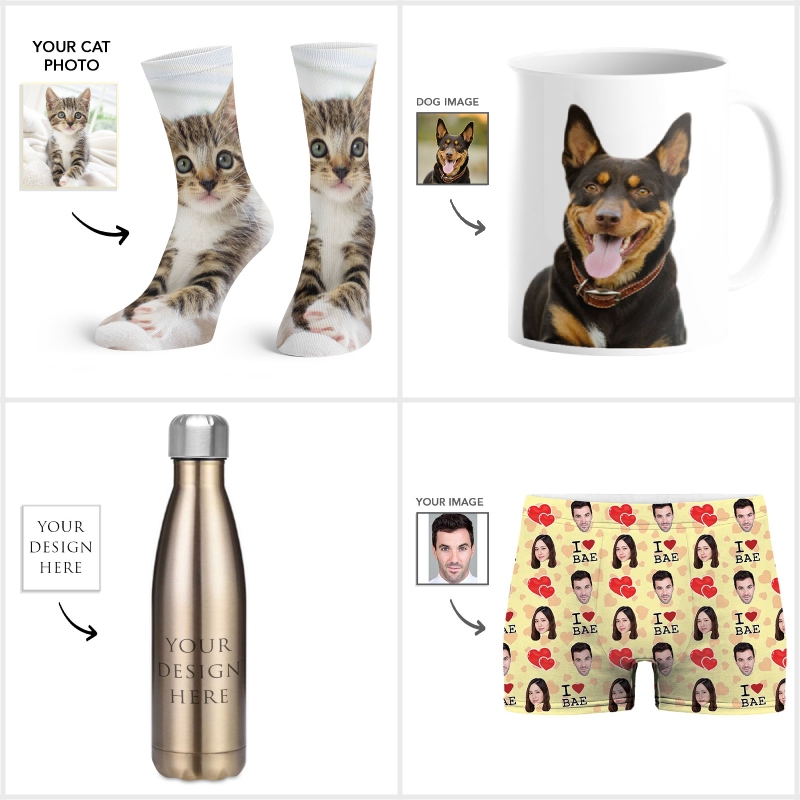How to Arrange Pages For Booklet Printing?
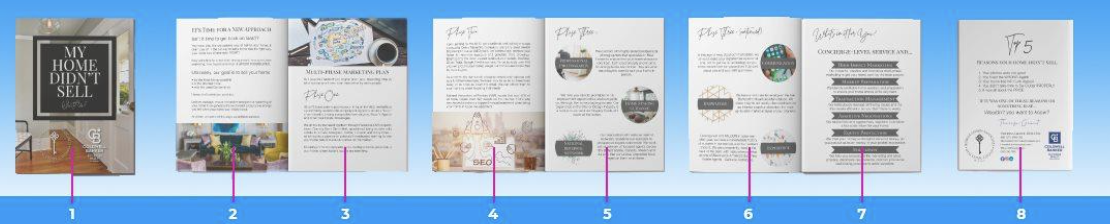
Despite the growing popularity of digital marketing trends, booklets prove extremely effective in spreading awareness about the various products and services offered by a company. To get the best results, companies need to ensure that the booklet printing is done in the right manner. The most important factor to consider in this context is how to arrange the pages for booklet printing. A perfectly printed booklet creates a positive impression of a business and its products on the customers.
How to arrange pages for booklet printing
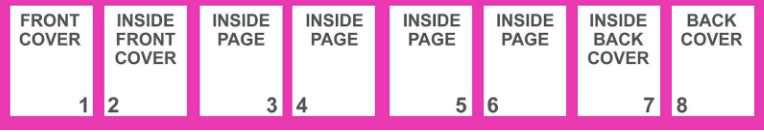
Read on to know more about the key factors to consider while printing booklets, including the best ways to arrange pages and types of binding that can be used.
Choosing The Right Order of Pages

Choosing the right order for arranging pages is often the most confusing task in the booklet printing project. In most cases, booklet printing companies follow one of the two most common strategies for page arrangements, which are explained briefly as follows.
Numerical Order
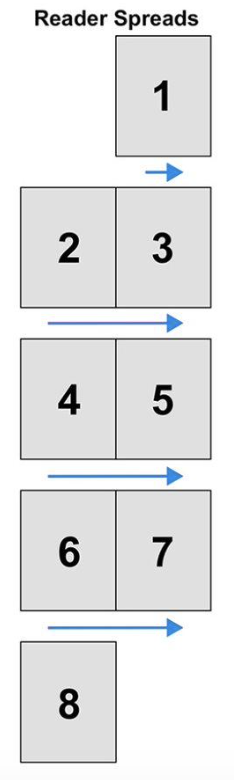
This method is also known as the reader’s spread and follows a pattern where consecutive pages are displayed in two-page spreads in the correct numerical order.
The booklets with reader spreads thus feature a consecutive page order where the page number of individual pages is arranged in proper order from the booklet cover to the last page.
This method is largely preferred for multi-page document printing to get an accurate visualization of how the finished booklet will look.
Printer Spread
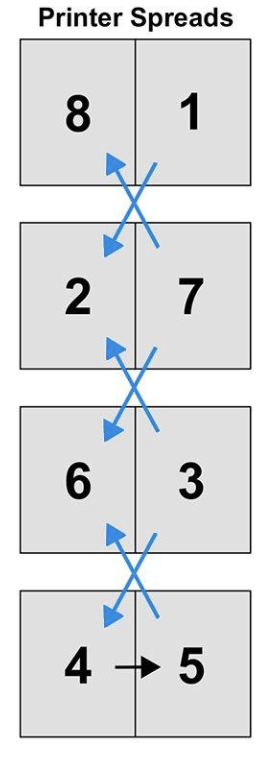
In booklets with printer spreads, the pages do not appear in consecutive numerical order.
The page layout is such that the pages print side-by-side on a sheet in a non-numerical order. The same page arrangement of the printer spread ensures better alignment for large pictures that cannot be accommodated on a single page.
Make sure to open print settings to make the correct adjustments.
The final booklet is formed by a folded sheet such that all the pages appear in the correct order.
This method of arranging pages for booklet printing is commonly used for printing pamphlets and brochures etc.
Learning About Page Count and Binding Type
After choosing a particular spread of pages for booklet printing, the next step is to decide on the booklet page count and binding type. Choosing the right page count can be quite confusing as it depends on the type of booklet binding.
The most common types of binding used in booklet printing project and their impact on page counts include the following.
Saddle Stitching
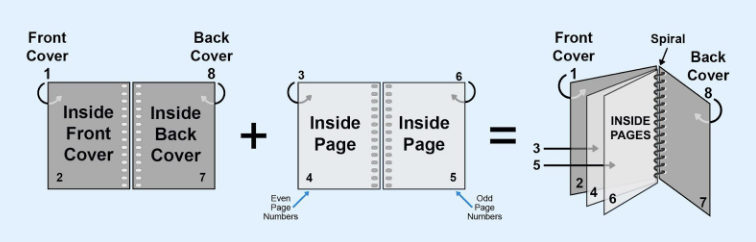
Most books, magazines, and brochures with multiple pages use the saddle stitch binding method.
The saddle stitch booklets feature single sheets of paper folded in half and placed one inside the other along the fold line.
The folded sheets are then stitched through the folded crease with the help of wire staples.
The page count of the saddle-stitched booklet is done in multiples of four with a single sheet making four pages of the saddle-stitched book.
The minimum number of pages in saddle-stitched books is 8 while the maximum number is 99.
The cost of binding most saddle-stitched books is the cheapest.
Perfect Binding
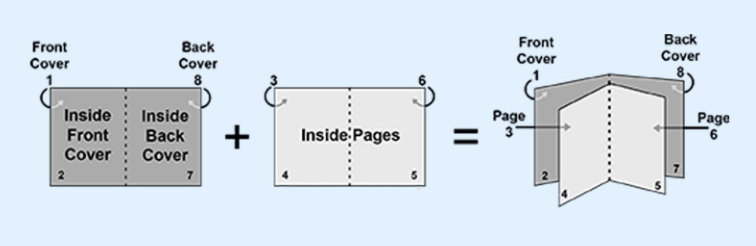
In this type of binding single sheets of text weight paper are printed on both sides.
These printed sheets are then collated together by placing one on top of the other according to the page numbers. The sheets are then trimmed to the required size and their edges are ground down.
The minimum number of pages for a booklet with perfect binding is 28 while the maximum thickness of the book is no more than 2 inches.
Spiral Binding
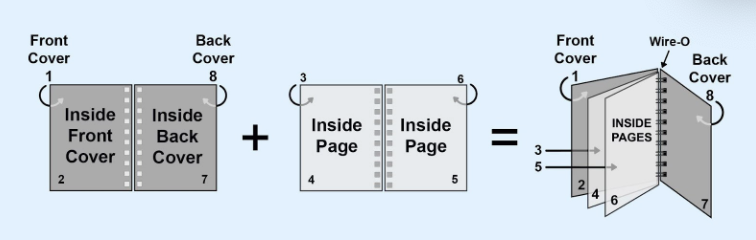
In Spiral binding single sheets of paper printed on both sides are cut and trimmed to the required size before hole-punching them along one edge.
A high-quality spiral coil is passed through the holes to bind the booklet’s pages.
This makes it impossible to decorate the binding edge of the booklet in any manner.
The minimum number of pages of a spiral-bound booklet is 8 and the maximum thickness can be up to 2 ¾ inches.
Wire-O Binding
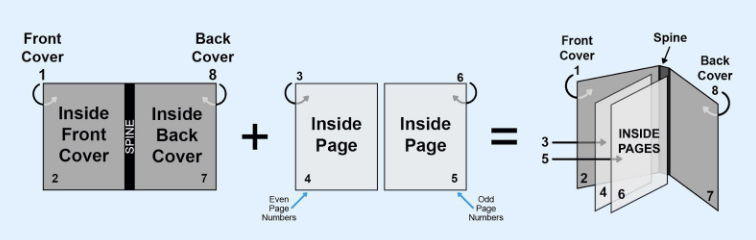
Wire-o-binding is generally preferred for reports, cookbooks, and maintenance manuals.
This type of binding is quite like spiral binding except that a professional-looking metal wire is inserted in the punch holes on the booklet’s spine instead of a spiral coil.
The minimum page count of such booklets is 8 pages while they can have a maximum thickness of up to 1 ¼ inches.
Numbering The Pages

Another important aspect of arranging pages is the proper placement of inside page numbering.
It is common to place even page numbers on the left side and odd page numbers on the right side on the inside pages.
However, the numbers on the interior pages may not be the same as the total pages in the print-ready pdf file.
Some Final Tips on how to arrange pages for booklet printing
In most cases, the booklet file is stored as a pdf document on computers before they are printed. Given below are some useful tips about choosing the right print settings before starting the print job.
- Open the booklet pdf file in a pdf reader and check the format and accuracy of the final page layout.
- Make sure that the cover layout and the page setup are as per your needs.
- Open the print setting to adjust how many pages you need to print and print them in exact order.
- For saddle-stitched booklets make sure that the stitching is done from the center most pages.
- Use a reliable print shop to print the booklet pages shown exactly as they are.
- Create a separate file for each booklet to avoid confusion.
Wrapping Up
The above pointers make it easier to arrange pages properly for printing a perfect booklet.